Remove pattern
Removing is an action that moves information from one location to another. Removal can be both destructive and non-destructive. Deletion is the most common type of removal and is destructive.
Status:
Maintainers:
- High-impact deletion
- Medium-impact deletion
- Low-impact deletion
- Medium-impact removal
- Low-impact removal
- Anatomy
Delete / Remove variations
| Action | Variation | Description |
|---|---|---|
| Delete | High impact | Action can’t be reversed and causes significant loss. The user types the resource name into the modal to confim deletion. |
| Medium impact | Action can’t be reversed and causes some loss. The user sees a modal and confirms the consequence of deletion. | |
| Low impact | Action is reversible or very low impact. A confirmation modal may not be required. | |
| Remove | Medium impact | Action can’t be reversed and causes some loss. The user sees a modal and confirms the consequence of removal. |
| Low impact | Action is reversible or very low impact. A confirmation modal may not be required. |
High-impact deletion
A high-impact deletion cannot be reversed. The action would result in a significant loss for a user if done accidentally.
When deleting is high-impact, a confirmation dialog should be presented to the user which displays:
- The name of the resource
- Consequences of the deletion
- This action cannot be undone.
- An editable text field for the name of the resource to be entered
For high-impact scenarios, a user should confirm the action by manually entering the name of the resource. The ‘Delete’ button is enabled when the text entered perfectly matches the resource name.
Optionally a Done modal, Requested modal or Notification can be used to confirm the action (or a combination of one modal and a notification).
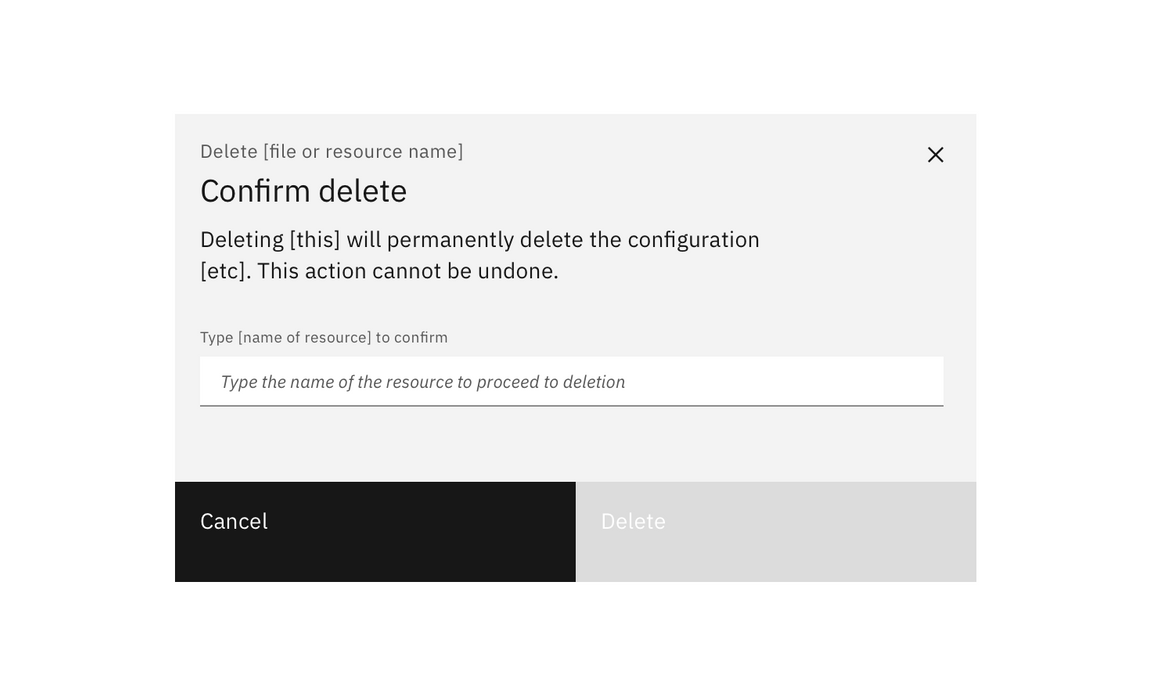
The user needs to enter the resource name in order to confirm deletion.
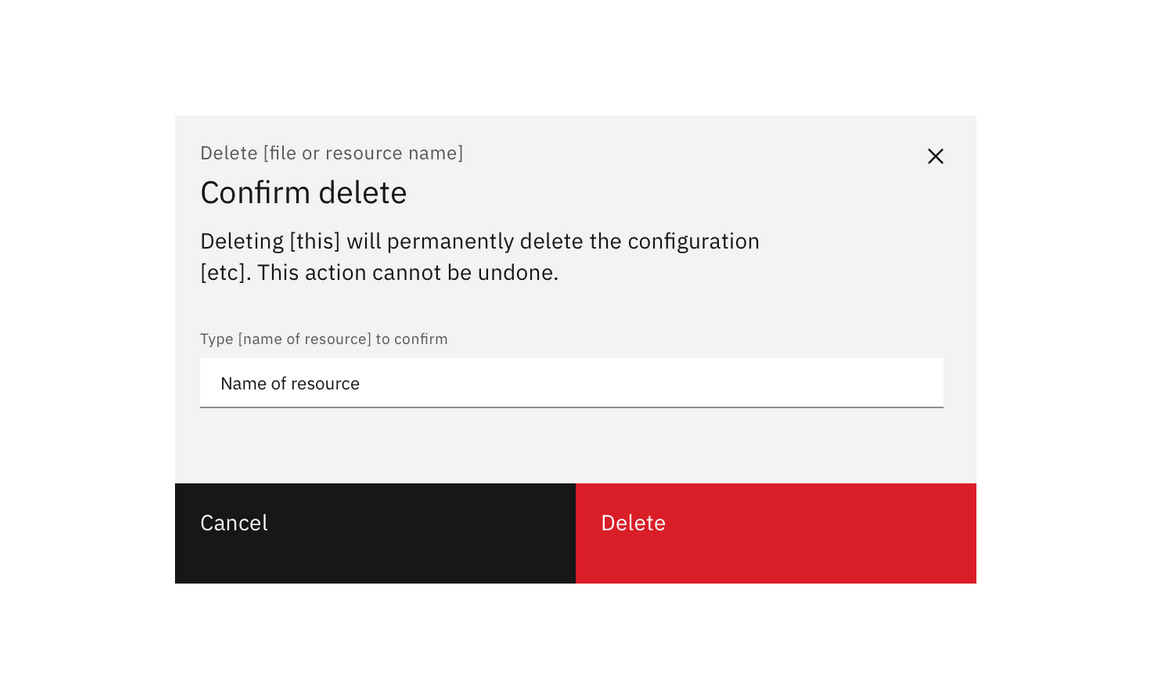
When the resource name is entered the Delete button is enabled.
Medium-impact deletion
A medium-impact deletion is one that cannot be reversed, but would not be catastrophic if done accidentally. When deleting is medium-impact, a confirmation dialog should be presented to the user which displays:
- The name of the resource
- Consequences of the deletion
- The action cannot be undone.
Optionally an Optional passive modal or Notification can be used to confirm the action (or a combination of one modal and a notification).
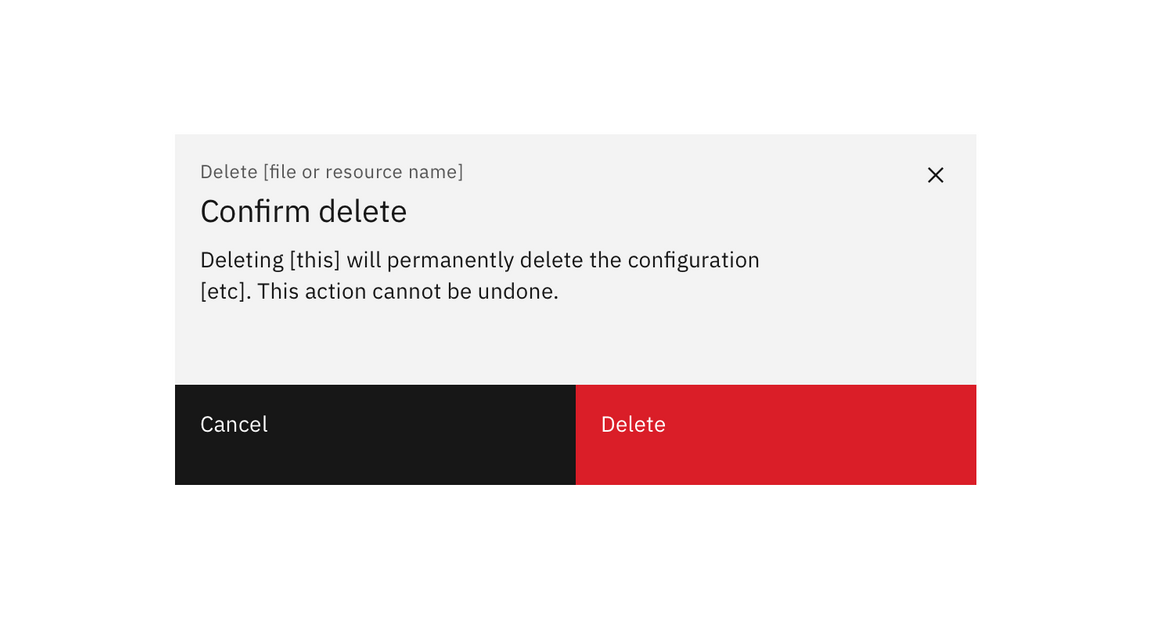
An example of a standard delete modal
Low-impact deletion
Requiring the user to confirm deletion is generally recommended. However, in low impact situations, or when an ‘undo’ option is available, user confirmation may not be required.
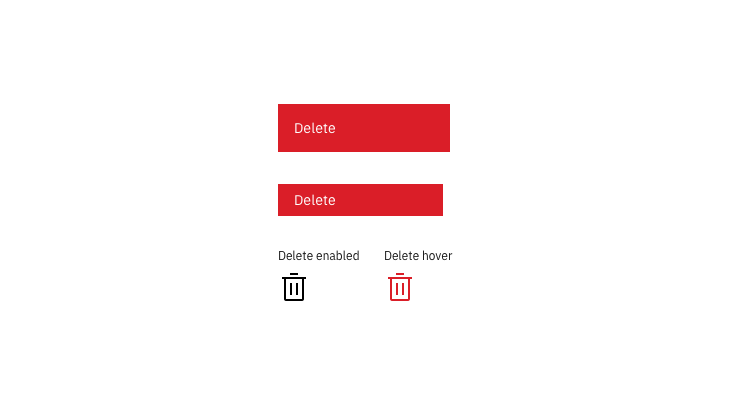
Low impact delete options
Medium-impact removal
Removing has a medium impact when the action can’t be reversed, and could have some impact if done accidentally.
Text should tell the user the consequences of the removal and that the action cannot be undone.
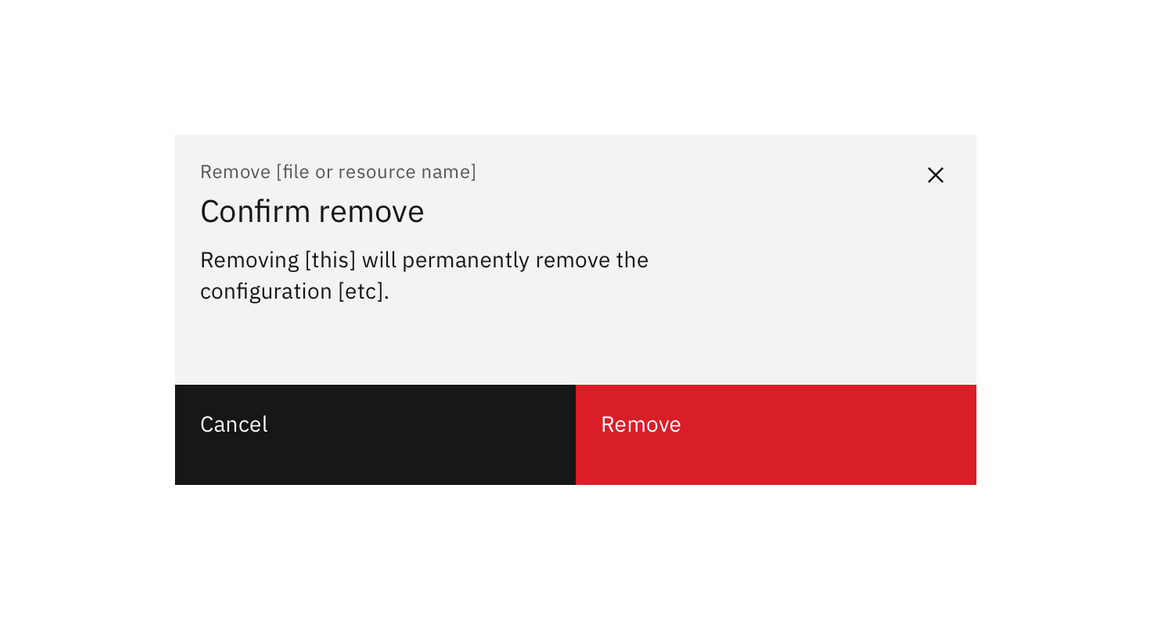
Removal modals should include consequences of removal, and "This action cannot be undone" statement.
Low-impact removal
As removing does not destroy an asset, typically user confirmation is not required.
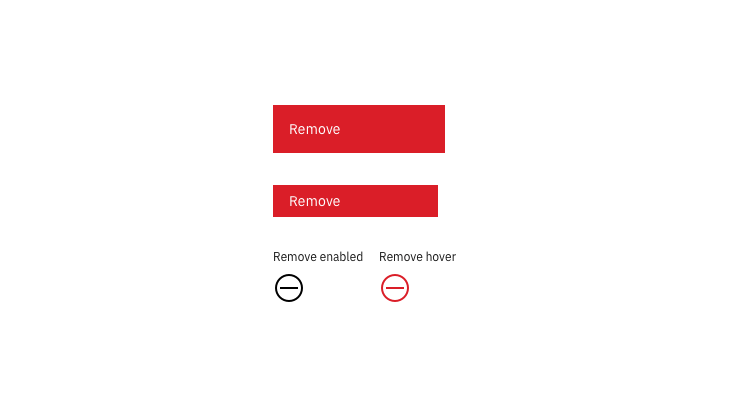
Example low impact remove options
Anatomy
Optional passive modal
In high or medium impact flows, an optional passive modal can be used to signify the state at the end of a remove or delete action. Some deletion or removal actions don’t happen immediately, in these situations it’s recommended to inform the user through the optional passive modal.
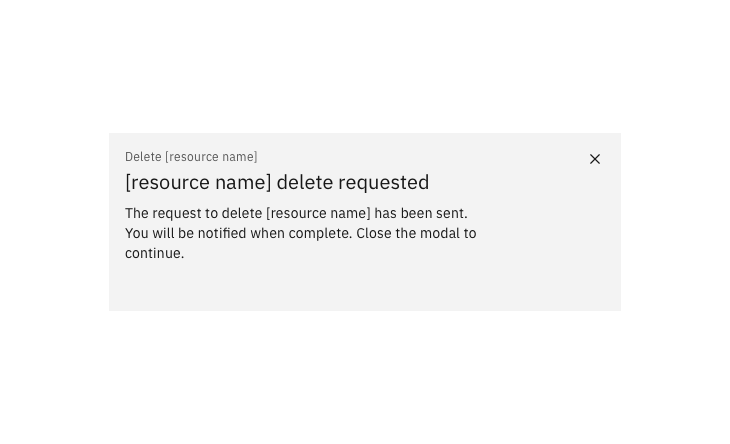
Use a success modal to show that a delete request has been made / is in progress.
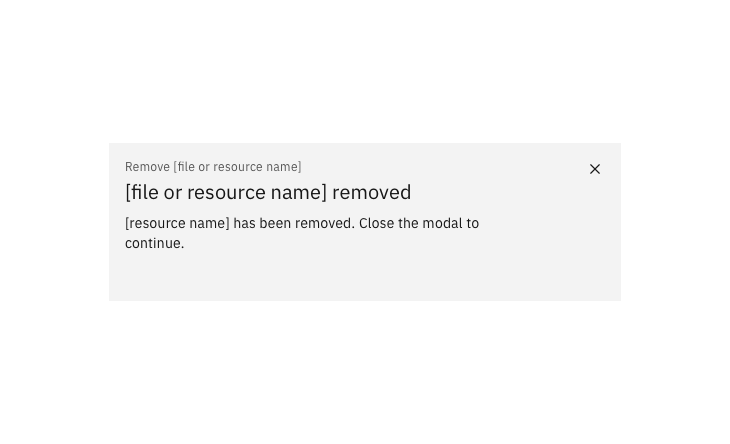
Use a success modal to show that removing is complete.
Notification
An optional notification can be used to confirm a delete or remove action has completed. This is useful when the action takes more than a few moments.
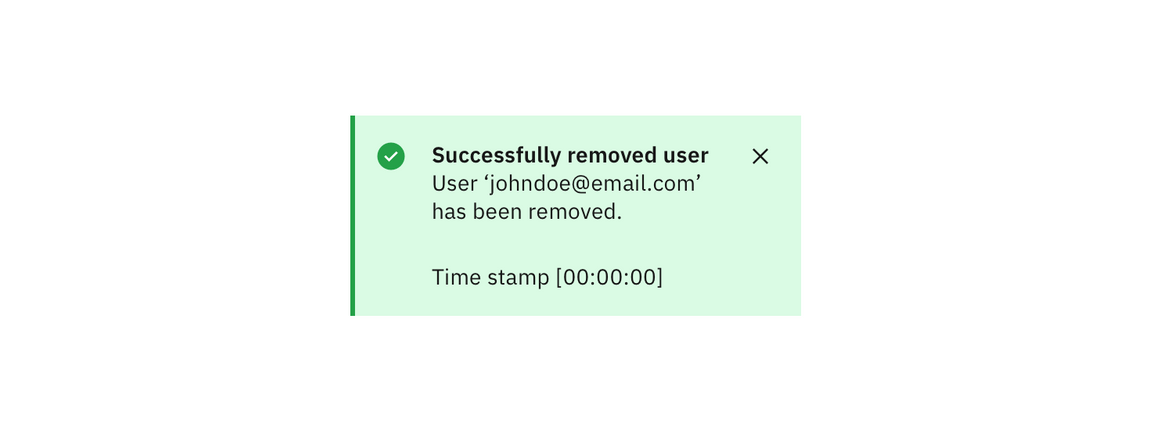
An optional notification can be used to confirm the delete or remove action with medium or high impact actions.